Yes. After purchasing Diffchecker Desktop, your invoice will be available under the 'Subscription' panel in your Diffchecker user account. The receipt will include the last 4 digits of your credit card number, purchase date, transaction ID, your name, email, company name and address (if provided) and our business number.

The most popular file comparison tool on the web — now Pro
With Diffchecker Pro, you can spot differences between text, images, files, and folders — with ultimate precision.
Trusted by the world's top companies
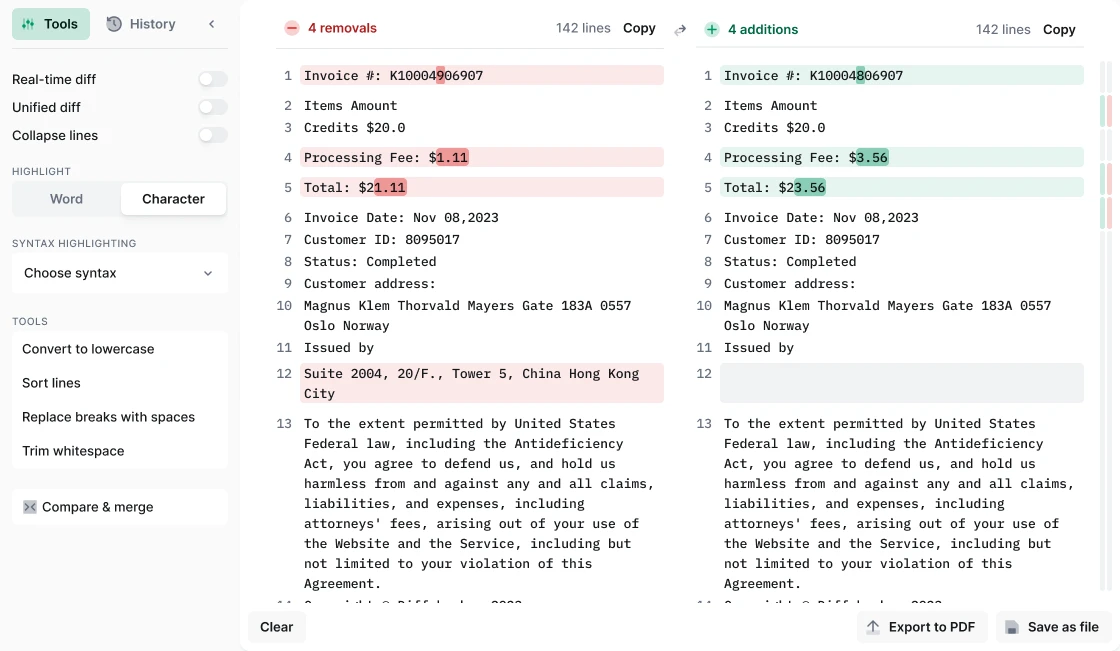
Compare text with total precision
Instantly compare any text files, whether it's code, legal documents, or your favorite sourdough recipes. Check differences by word or character and make real-time edits
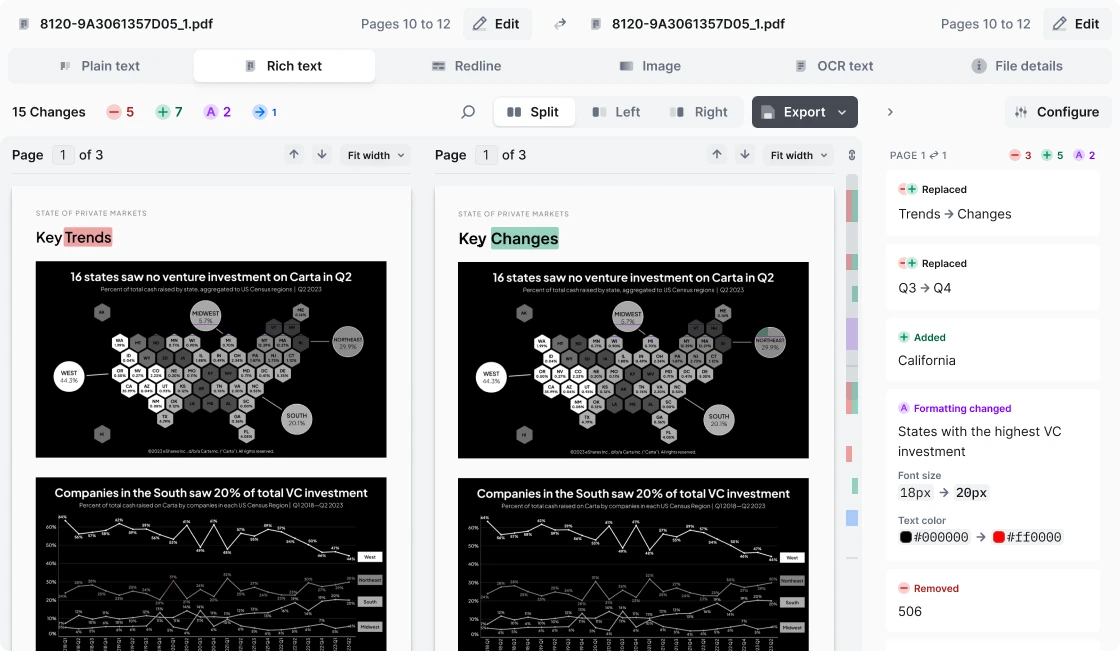
Compare Word and PDF documents
Use our AI software to extract and compare content from two PDFs, or merge files to highlight graphic differences
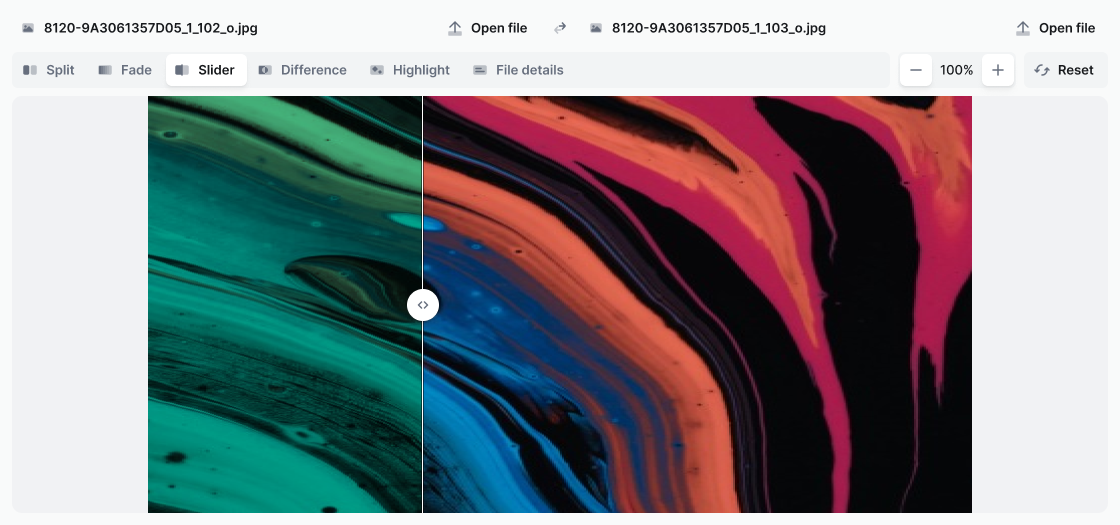
Compare images
Slide to compare images pixel by pixel or seamlessly fade and overlay two pictures for a clear result
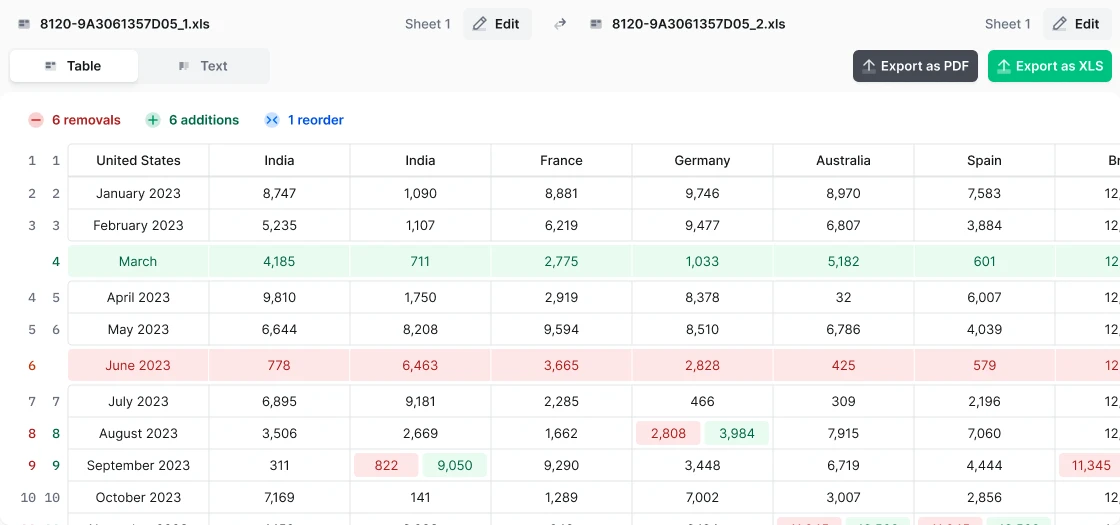
Compare spreadsheets
Scan through each cell like an X-ray or display files side by side for a detailed overview of your data
Quickly compare and merge
Review and combine modified sections of your documents for a smooth and precise export.
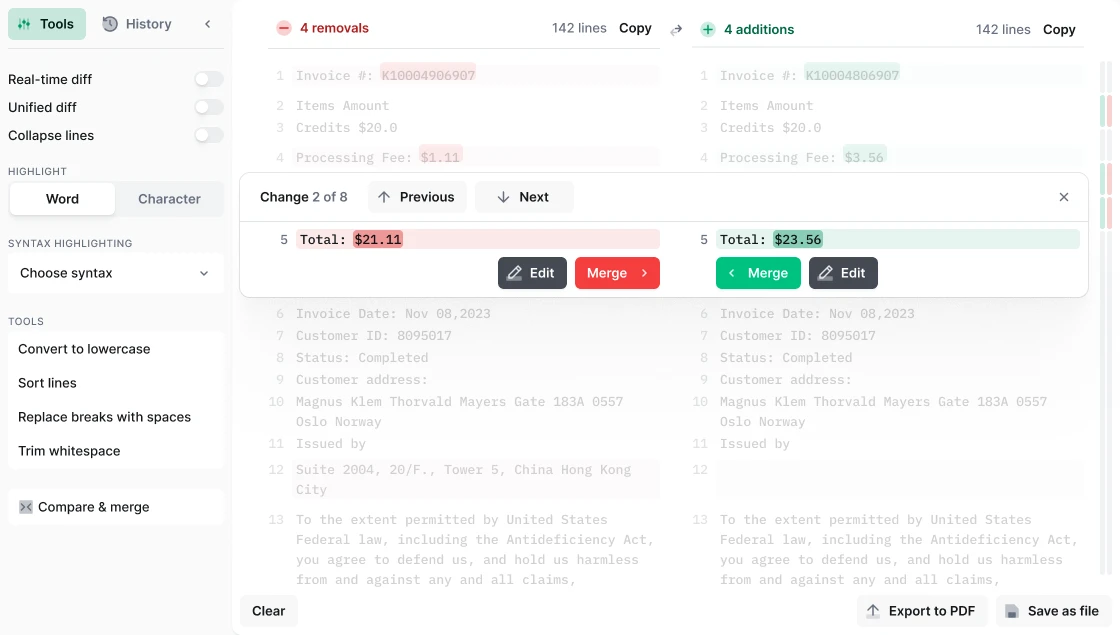
Explain comparisons with AI
Let AI do the heavy lifting and explain the most complex diffs to you in plain English.
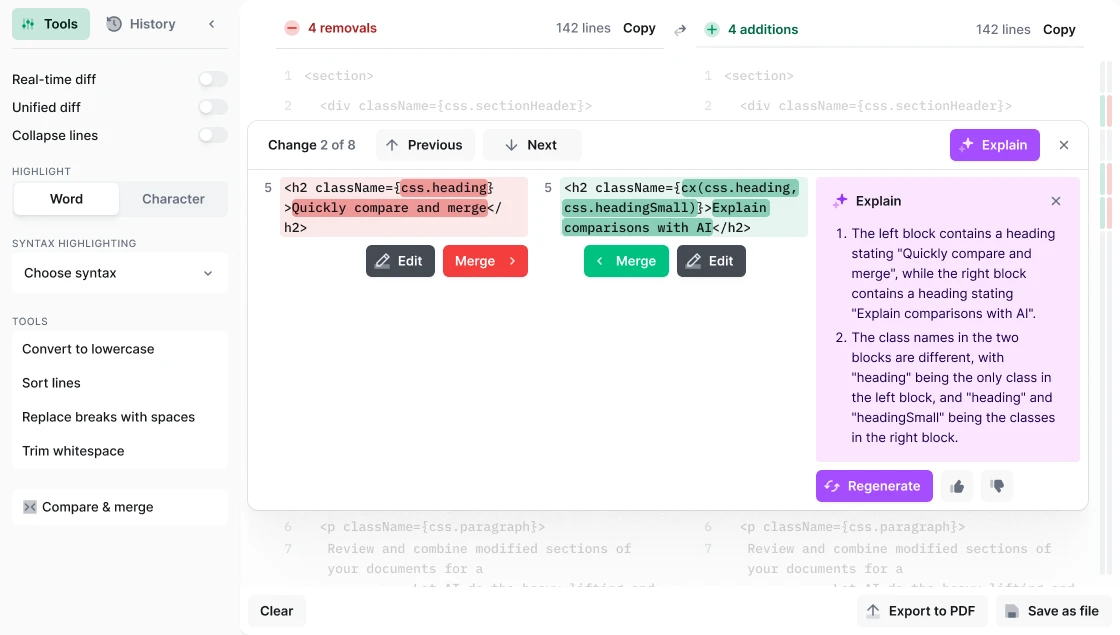
Edit differences in real time
Modify your diffs on the fly with our built-in text editor and compute the differences in real-time.
Do more with Diffchecker Pro
Your all-in-one comparison powerhouse, with over 30+ features for a faster, easier workflow.
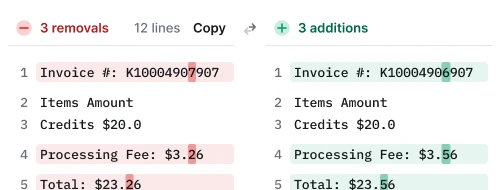
Character-by-character comparison
When every detail matters, check your code, contracts or invoices down to each individual character
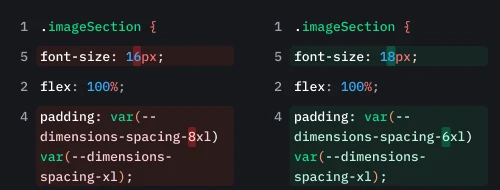
Syntax highlighting
Pick from more than 20+ languages, including Javascript, Markdown, Python, R, and C++
High-speed performance
Compare a thousand lines of code or even the most complex PDFs in no time
Export in multiple formats
Download files in the Diffchecker format or export them as a PDF in one click
No ads
Eliminate distractions so you can focus on what really matters — your work
Collaborate securely
Make your documents accessible to the public or share privately with end-to-end encryption.
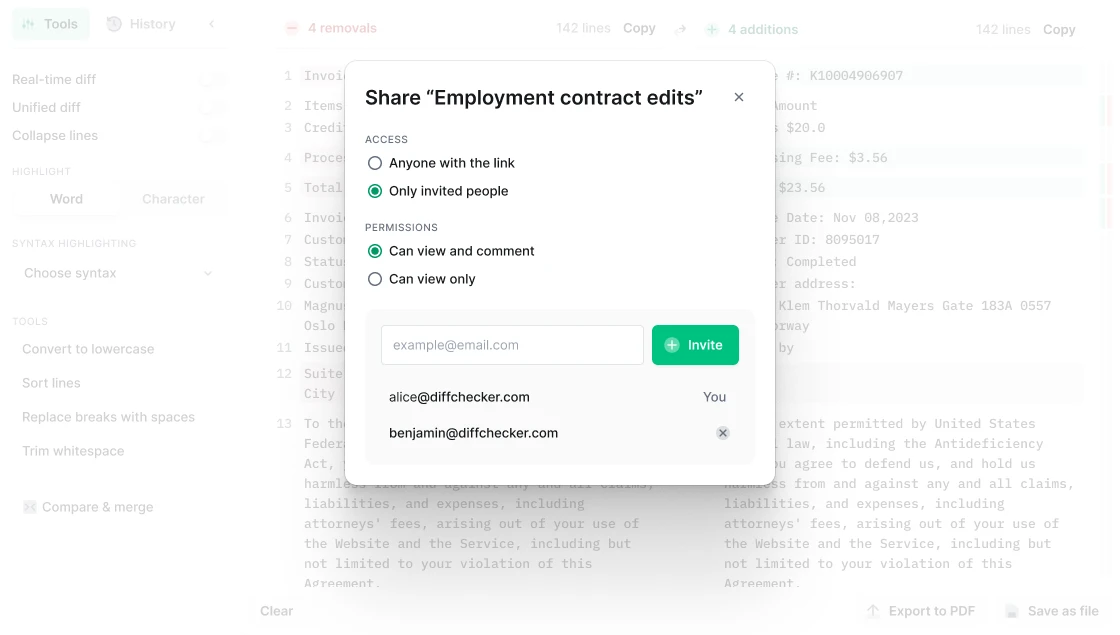
Annotate and collect feedback
Add and gather comments on each line and change of the document.
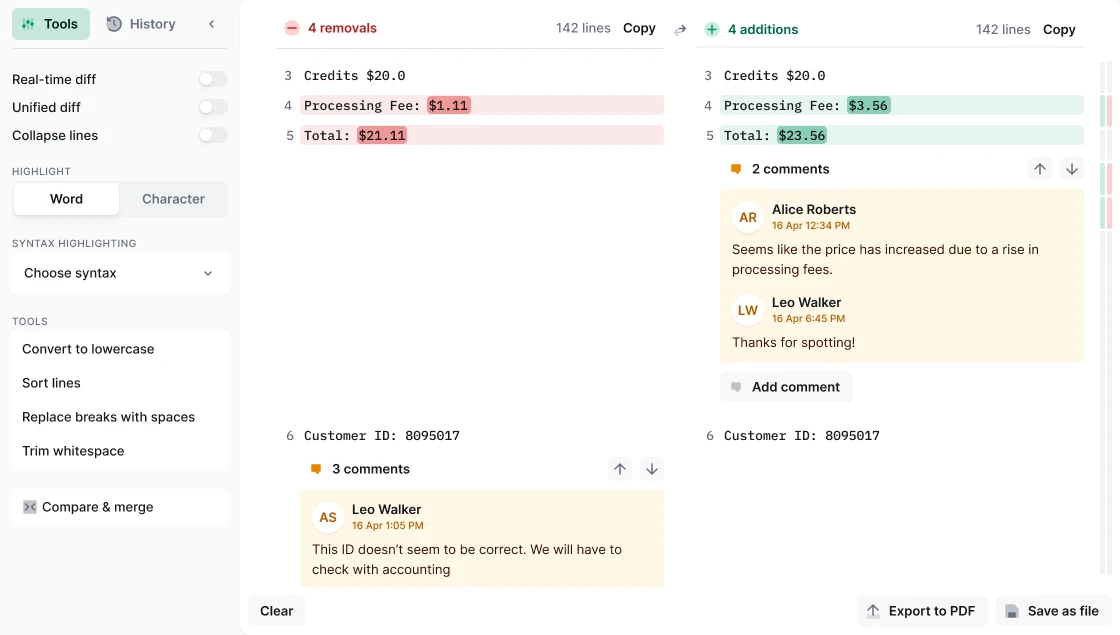
Frequently Asked Questions
Yes! You can use your Diffchecker Desktop license on three devices simultaneously, however you must be the primary user of each device. This way, you can keep using Diffchecker Desktop even if you replace your PC or use different computers at home and at work.
You can also change computers and your license will automatically move to the new device.
If you have purchased multiple licenses, they can be assigned to employee Diffchecker accounts in the 'Subscription' panel of your Diffchecker user profile page. Each assignment will generate a link that your employee can use to redeem the license.
Your subscription will automatically renew on a monthly or yearly basis, depending on the plan you have chosen. If you cancel your plan, it will not renew at the end of your subscription cycle. It will end once the period you have paid for is over.
You can cancel your subscription in your account settings. You will be able to use Diffchecker Desktop until the period you have paid for is over.
To request a refund, please fill out our contact form within 30 days of your purchase. We'll send you a confirmation email as soon as your license has been cancelled. Refunds can take up to 7 days to appear in your account.
Yes. To access the Diffchecker Desktop End User License Agreement (EULA), please go to the Diffchecker Desktop EULA.